Challenger Evaluation
Explore how evaluations are conducted from the Challengers' perspective.
1. Access & Invitation
Standard (by invitation)
When you select and publish the "Standard (by Invitation)" campaign type, the campaign start date automatically triggers the sending of an invitation email to each specified Challenger.
Each email contains a unique link dedicated to the Challenger.
By clicking on it, the Challenger gains immediate access to the evaluation.
Permanent link (without invitation)
When you select and publish the "Permanent Link (without Invitation)" campaign type, you receive a unique link, valid during the specified dates, to share with potential Challengers.
By clicking on this link, Challengers must enter their first name, last name, and email address. If the email domain matches one of those specified during your campaign setup, they will gain access to the evaluation.
2. Evaluation introduction
By clicking on the provided link, each Challenger is directed to the evaluation introduction, which provides context and key information.
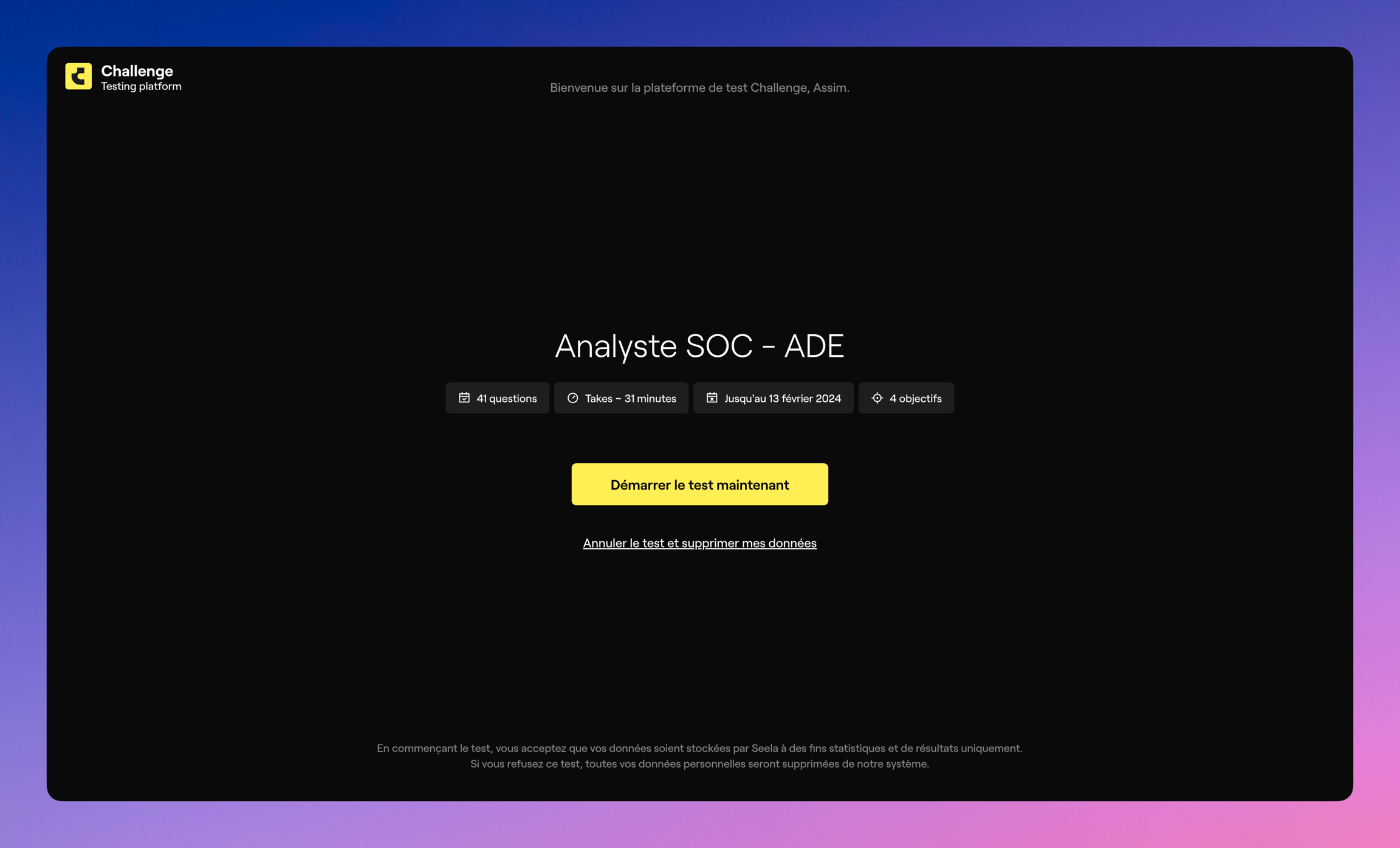
It includes the following information:
The evaluation title
The number of questions to answer
The number of practical workshops to complete
The approximate time to complete the evaluation
An overview of the learning objectives
The deadline for completing the evaluation
Possible actions
Leave the page
The Challenger can leave and revisit this page without limitation until they start or cancel the test.
Start the test
The Challenger can begin and take the evaluation.
Once the evaluation starts, the Challenger must complete it.
Cancel and delete data
The Challenger can decline the evaluation and request the deletion of their personal data.
3. Questions
Evaluations consist of questions and may also include practical workshops.
The Challenger can track their completion percentage at each stage and see their progress across all questions and workshops in the evaluation.
Once the test has started, it's considered "In Progress."
Questions
Questions can be Multiple Choice (MCQ) or Single Choice (SCQ).
The Challenger has 45 seconds to answer each question. If the time runs out, the question scores no points for "time elapsed."
The Challenger can also choose to skip the question, which will not earn any points.
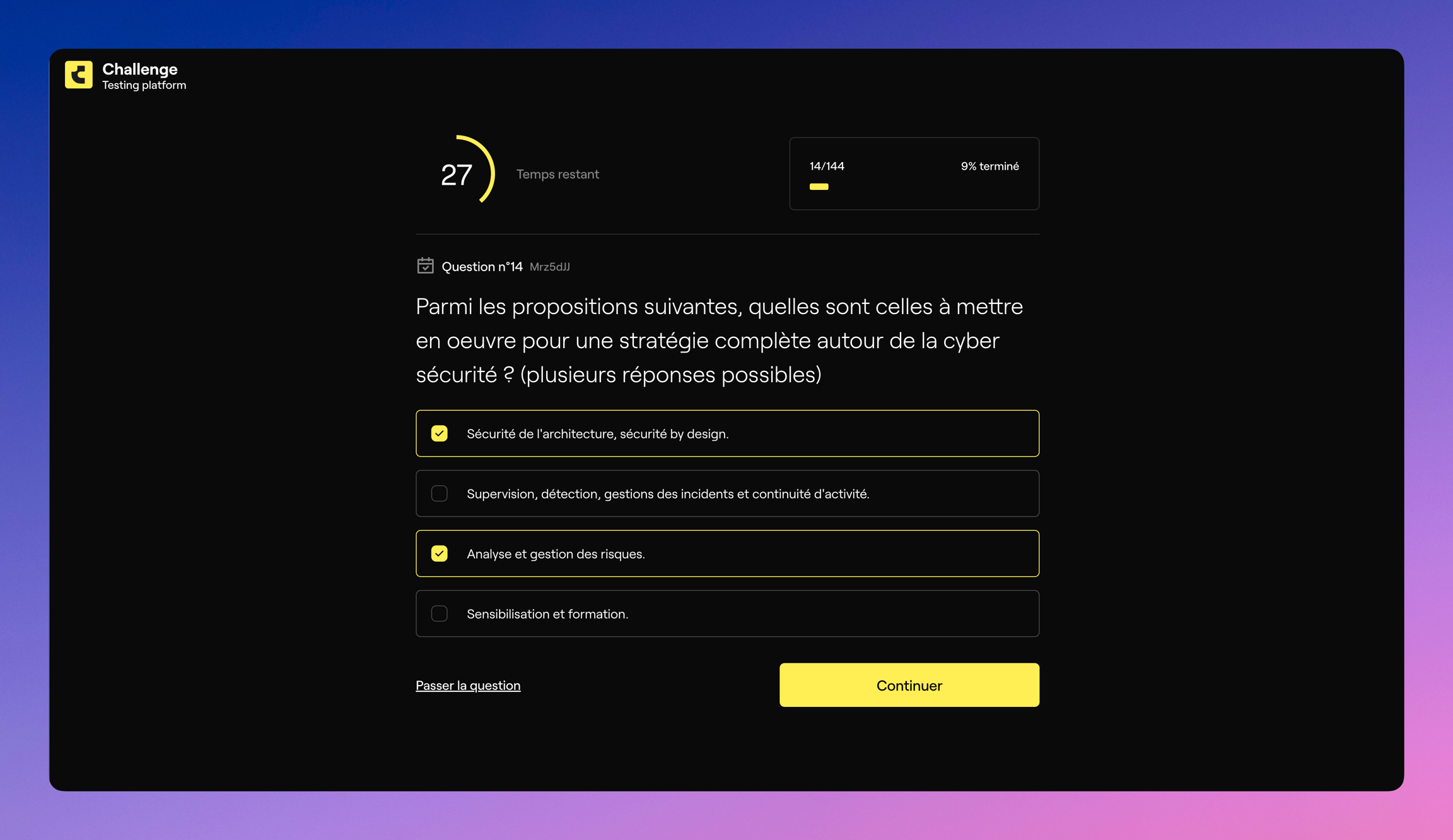
4. Challenge completion
When the Challenger finishes the last question or workshop, they receive their score as a percentage, the number of questions answered correctly, and the time taken for the evaluation.
They can also view the results of their answers to the questions.

The status of the Challenger's evaluation changes to "Completed," and you can now view all their results in detail.
Anti-Cheating System
Challenge offers the ability to detect and report any irregularities during the test.
For example, if a Challenger copies and pastes the title of a question to find the result in another tab, an alert will be flagged in their test results.
The Challenger will not see this alert.
Mis à jour